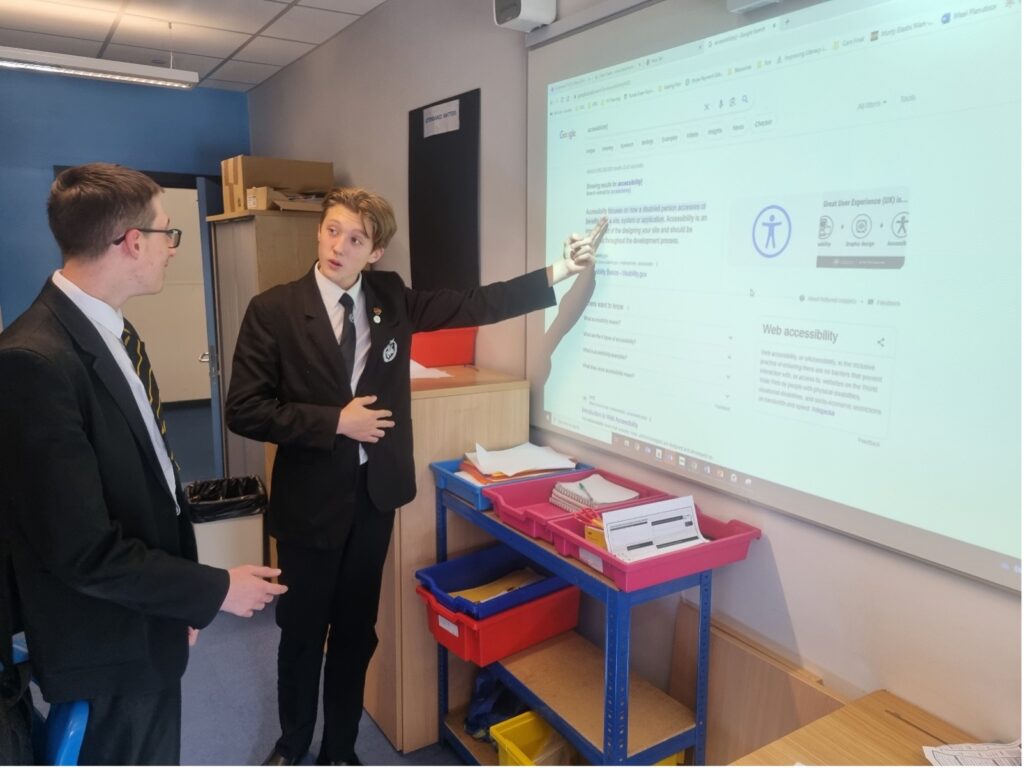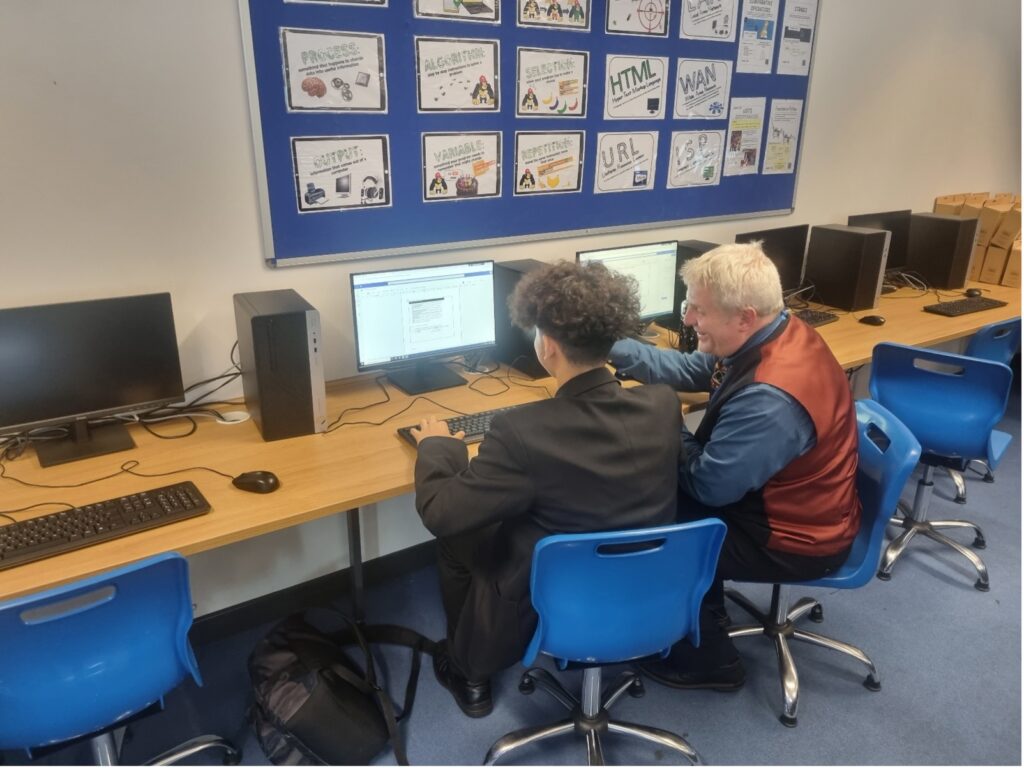Cuisine Island Y11 Newsletter: Designing Digital Information Points for Accessibility
October 2023
Greetings Y11 Digital Information Technology Enthusiasts!
Today, we're excited to share a sneak peek into an intriguing assignment our Year 11 pupils are tackling as part of their BTEC Digital Information Technology course.
What's Cooking?
Our pupils are diving deep into the world of digital information point design for a fictitious restaurant called Cuisine Island. This project is not just about creating aesthetically pleasing interfaces but also ensuring accessibility for all users.
Why Accessibility Matters
In today's digital age, accessibility is of paramount importance. It means making digital content and interfaces usable for everyone, including those with disabilities. Ensuring accessibility is not only ethically responsible but also essential to providing an inclusive user experience.
The Cuisine Island Challenge
The pupils' assignment is to design digital information points for Cuisine Island that will serve both the restaurant's needs and the diverse range of customers it attracts. This includes patrons with different accessibility needs.
Key Accessibility Considerations
Here are some of the accessibility considerations our budding digital designers are focusing on:
- Screen Readers: Designing interfaces compatible with screen readers to assist visually impaired users in navigating the menu and restaurant information.
- High Contrast and Large Text: Using high contrast colours and providing options for larger text sizes to aid those with visual impairments.
- Keyboard Navigation: Ensuring all functions can be accessed and navigated using a keyboard for users who cannot use a mouse or touch screen.
- Alternative Text: Providing descriptive alt text for images to assist users with visual impairments in understanding the content.
- Responsive Design: Creating responsive interfaces that adapt to different screen sizes and devices for users with various browsing preferences.
- Colour Contrast: Ensuring sufficient colour contrast for users with colour vision deficiencies.
The Creative Process
Our Year 11 pupils are not only gaining technical skills but also honing their creativity. They are crafting user-friendly interfaces that incorporate Cuisine Island's branding, enticing imagery of delicious dishes, and intuitive navigation.
Real-World Impact
This assignment is not just a theoretical exercise. The pupils' designs have the potential to make a real-world impact by improving the dining experience for all patrons at Cuisine Island. Accessibility isn't just about meeting legal requirements; it's about fostering inclusivity.
Next Steps
As the pupils continue to refine their designs, they will present their projects to a panel of experts who will evaluate their accessibility features and user-friendliness.
We're incredibly proud of the dedication and creativity our Year 11 pupils are showing in this assignment. We can't wait to see the final designs and, more importantly, how they contribute to making Cuisine Island a more accessible and inclusive dining destination.
Stay tuned for updates as we move forward with this exciting project. If you have any questions or would like to know more about the assignment, feel free to reach out to our dedicated teachers.
Best wishes for your own exciting journeys in the world of digital information technology!
Warm regards,
Turves Green School Computer Science Department